Documentation + User Guide







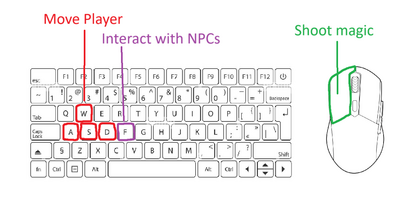

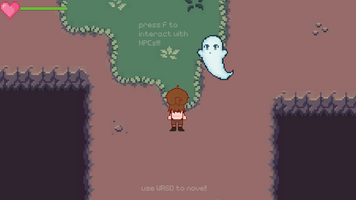
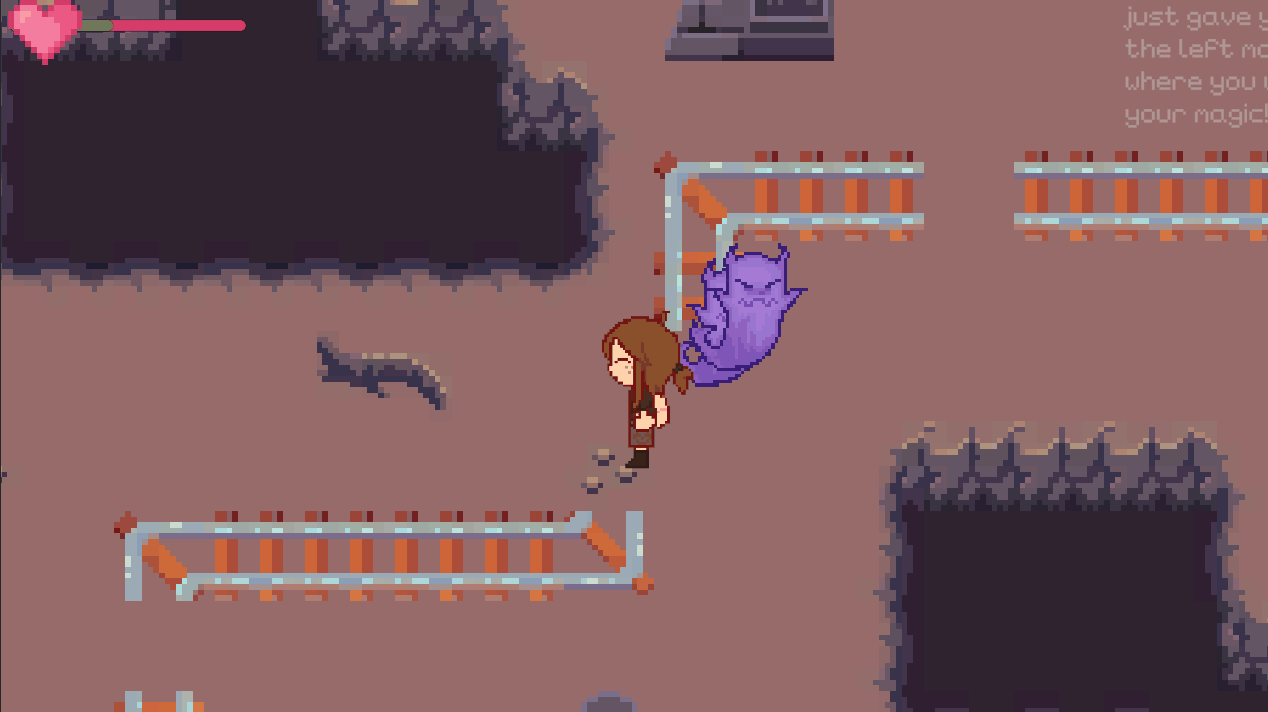


The Spirits Light:
Over the last 6 ish weeks, I've taken this game concept and turned into a real prototype! I really enjoyed working on this game, and while a lot of the core features of the game have stayed since the original concept some things have been changed!!
Differences from the concept:
Player Name Input Removed:
I had originally planned for the player to be able to choose the name they used in the game, as this would add for immersion and personalization of the player. I had to get rid of this feature as I couldn't get it to work within in the time restrictions, as i had no idea how to implement something like this and couldn't seem to work out how I wanted it to work with the yarn spinner dialogue so i cut this feature from the game entirely to be able to focus on more core gameplay things.
Fewer NPCs:
My initial concept involved a village filled with unique NPCs, each with their own dialogue and personalities (originally planned on having around 7 but ended up with only 3). I had to cut the number of NPCs down a lot due to time constraints. Designing, writing, and implementing interactions for each one was very time-consuming, and I realized it would take up a lot of development time that I needed to spend on getting the main gameplay loop finished.
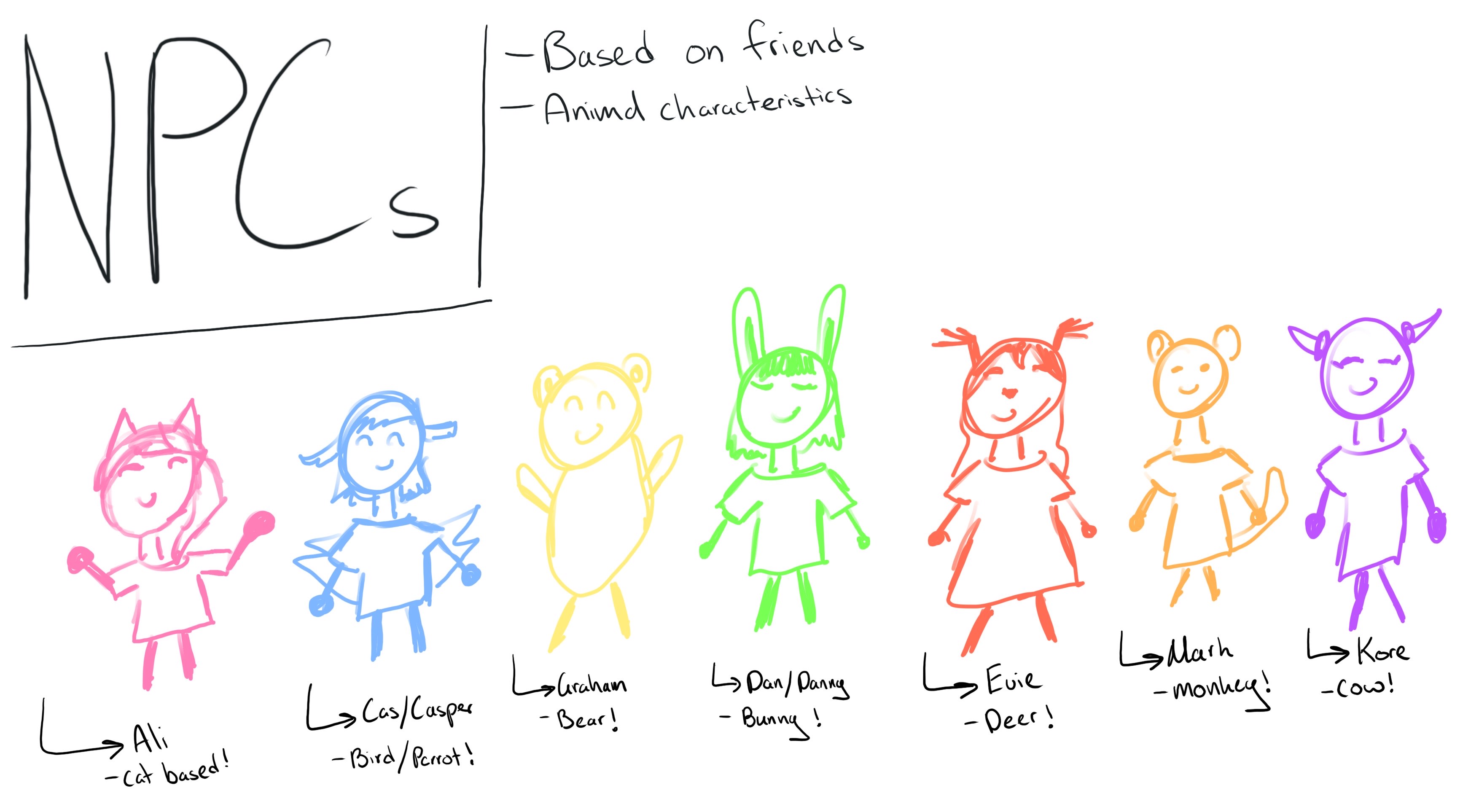

Smaller Game World:
Originally, I wanted a larger map with more areas to explore and optional paths or secrets. As development progressed, I realized that the world I had planned was too ambitious for the time I had. I reduced the game to a smaller, more linear path so I could focus on getting that one part polished and playable. This helped make the experience more focused and easier to finish on time.
Used Pre-Made Tiles Instead of Custom Art:
At the start, I planned to make custom pixel art for the environment, in a cute and colorful style inspired by older Zelda games. However, the artist I was working with (my friend/roommate lol) ended up getting really busy in their own life, and so instead we decided that they would work on just a few things, like NPCs, Player and enemies. Letting them focus on that I ended up using a tileset from Itch.io, which allowed me to focus more on gameplay and level design without worrying about having enough art to make the game look complete.
Less Dialogue and Story:
I originally wanted a lot more story and dialogue, including branching paths and emotional character interactions. However, writing and implementing all of that, especially using Yarn Spinner, would have taken a lot of extra time. I also wasn’t confident in how to make dialogue change based on different player interactions. Because of this, I kept the story very simple and cut down on dialogue so I could complete the project in time.
No Puzzles:
While I didn’t talk about puzzles much in the original concept document, I had hoped to include some simple puzzle elements, similar to what you’d find in Zelda dungeons. But I quickly realized that puzzles require a lot of time to design, test, and make feel fun. Since they weren’t part of the core gameplay loop I wanted to focus on, I decided to leave them out and prioritize combat and exploration instead.
No Post-Processing Effects:
Even though I didn’t talk about post-processing in the concept doc, I originally imagined the game having glowing lights, subtle color grading, and effects to enhance the dark forest atmosphere. I didn’t end up adding these because I ran out of time and wasn’t sure how to implement them properly. As it seemed unity may have changed the way post processing works since the in class tutorials. I also would have had to spend a lot of time going back over that past material and since they were only visual polish and not necessary for gameplay, I decided to leave them out.
How Tester Feedback and Observations Influenced the Game:
Throughout development, feedback from other students and teachers and watching others play my game really helped shape how it turned out. A lot of changes I made were because of this input, which helped me focus on what needed fixing or improving to make the experience better. Overall, tester feedback was essential in making the game clearer, smoother, and more enjoyable. Fixing things like NPC placement, player movement, and UI helped polish the core experience. Meanwhile, my own ideas like Challenge Mode added extra value and kept the game interesting. Both outside input and personal creativity played important roles in shaping the final game.
Clearer Objectives and NPC Placement:
I noticed from feedback and observation that some players weren’t sure where to go or what to do next. This was often because NPCs were placed just outside the player’s view, so players missed important dialogue that guided them. To fix this, I moved NPCs to more visible spots and made their dialogue instructions clearer. This helped players feel less lost and improved the overall flow of the game.
Player Collider and Hitbox Adjustments:
Testers pointed out that the player often got stuck on walls or objects due to the collider size. I made the player’s collider smaller around the feet to allow smoother movement without making it too easy for enemies to hit. This made navigation feel much better and less frustrating.
Menu Button Hitbox Fixes:
The menu buttons’ clickable areas were smaller than the visible text, which caused some confusion. I resized the hitboxes to match the text size, so buttons are easier to click now. This small change made the menus feel much more polished and user-friendly.
Footstep Audio Bug:
A bug was found where footsteps kept playing on the menu screen after the player died. I fixed this by adding a check in the movement script to stop footstep sounds when the player dies.
Combat Music Transition:
Some testers felt the switch from background music to combat music was too sudden. I wanted to add a smooth crossfade but didn’t have time to figure it out properly. This is something I definitely want to improve if I continue working on the game.
Dialogue Style and Input:
Players suggested adding color and styling to dialogue text, and also to change how dialogue progresses (from clicking a button to pressing F). I wasn’t able to implement the F key input due to time and not being sure how, so I kept the default Yarn Spinner continue button. However, I did add a custom pixel font for dialogue, which helped make the text fit better with the game’s style.
Challenge Mode:
I added a Challenge Mode where players can fight endless waves of enemies. This wasn’t suggested by testers, rather it came from my own ideas after playing others game and it felt like a good way to add replay value and fun beyond the story mode. I thought this would also help meet assignment criteria for engaging gameplay. Adding this mode made the game more versatile and gave players more ways to enjoy it!
Assets:
Player, NPC, and Enemy Sprites:
Source: Commissioned from a friend
The player, NPC, and enemy sprites were custom-designed and commissioned from a friend, providing unique and cohesive pixel art characters tailored specifically for the game. These commissioned assets established a consistent visual style that helped bring the characters to life and create a strong sense of identity within the game world.


Dialogue Portraits:
Source: Commissioned from a friend
The dialogue portraits were also created by the same friend, adding personality and emotional depth to the characters during conversations. As well as adding a more fun and unique experience to dialogue.


Tilemap:
Source: Pixel Fantasy World by Dreamir
The Pixel Fantasy World tilemap was used to build the environments in the game, including both the forest and cave scenes. This tileset suited the fantasy theme and pixel art style well, allowing me to quickly make a cohesive map without needing to create custom tiles from scratch.
Background Music:
Source: Fantasy RPG Soundtrack Music by alkakrab
The background music sets the tone and atmosphere of the game, enhancing player immersion during both exploration and combat. The chosen soundtrack fits the fantasy RPG style, making the game more engaging and fun.
Sound Effects:
Source: Minifantasy - Dungeon Audio Pack by Leohpaz
Sound effects from this pack were used to provide audio feedback during gameplay such as, walking, player magic noises, enemy/player damage noises, and enemy and player death sounds.
UI Sounds:
Source: Universal UI/Menu Soundpack by Cyrex Studios
UI sounds were added to all the buttons, to make the game feel more put together but also to add feedback on player input.
Font:
Source: Lower Pixel Font from 1001 Fonts
For all dialogue and UI text, I used the Lower Pixel Font, which fits the game’s retro pixel art aesthetic, and adds consistency to the game’s visual style.
Particle Effects for Magic + Checkpoints:
Source: Created within Unity’s Particle System
Custom particle effects were created using Unity’s Particle System to visually represent the player’s magic attacks. These effects help to make combat look more magical and provide clear feedback to players.
User Guide:
Game Name: The Spirit’s Light
Gameplay Description:
In The Spirit’s Light, you can choose between two game modes:
Story Mode lets you explore a dark forest as a magical creature gifted with the power of light. Meet NPCs, uncover simple story moments, and fight off shadowy enemies to restore light to the world. Your journey begins in a mysterious cave and leads you through the forest as you help the remaining villagers and drive out darkness.
Challenge Mode is a fast-paced endless mode where your goal is to survive as long as possible. There's no health regen once you're die it's over. Defeat as many enemies as you can and try to beat your last score in an intense, arcade-style survival loop.
Controls:
W, A, S, D – Move your character
Mouse – Aim your magic
Left Click – Shoot light magic
F – Interact with NPCs
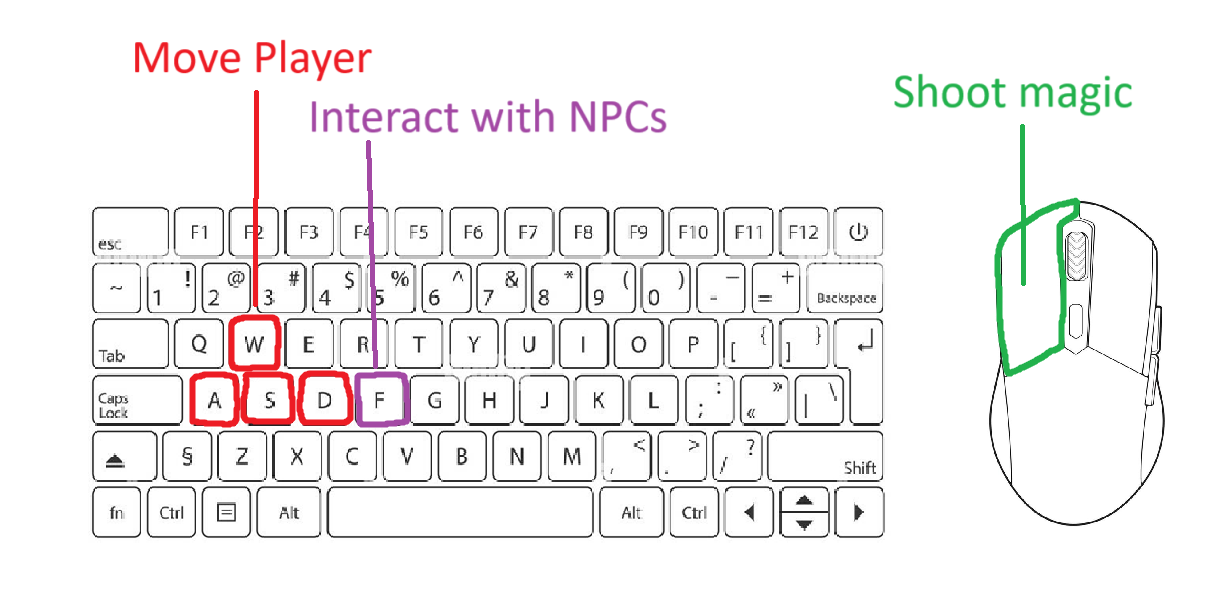
Main Menu:
The main menu is your hub for starting the game, adjusting settings, and checking your progress.
-
Story Mode
Play through the story, explore the forest, meet NPCs, and fight dark spirits to bring light back to the land. -
Challenge Mode
Test your skills in an endless battle against shadow enemies. No health recovery—see how long you can survive and how many enemies you can defeat! -
High Scores
View your most recent and best scores from Challenge Mode to track your progress and compete against yourself. -
Settings
Adjust the music and sound effect volumes -
Help
View the game controls and learn how to play

Interaction + Combat:
Talk to NPCs and battle shadow monsters. Defeat all enemies, then collect a heart to restore your health!
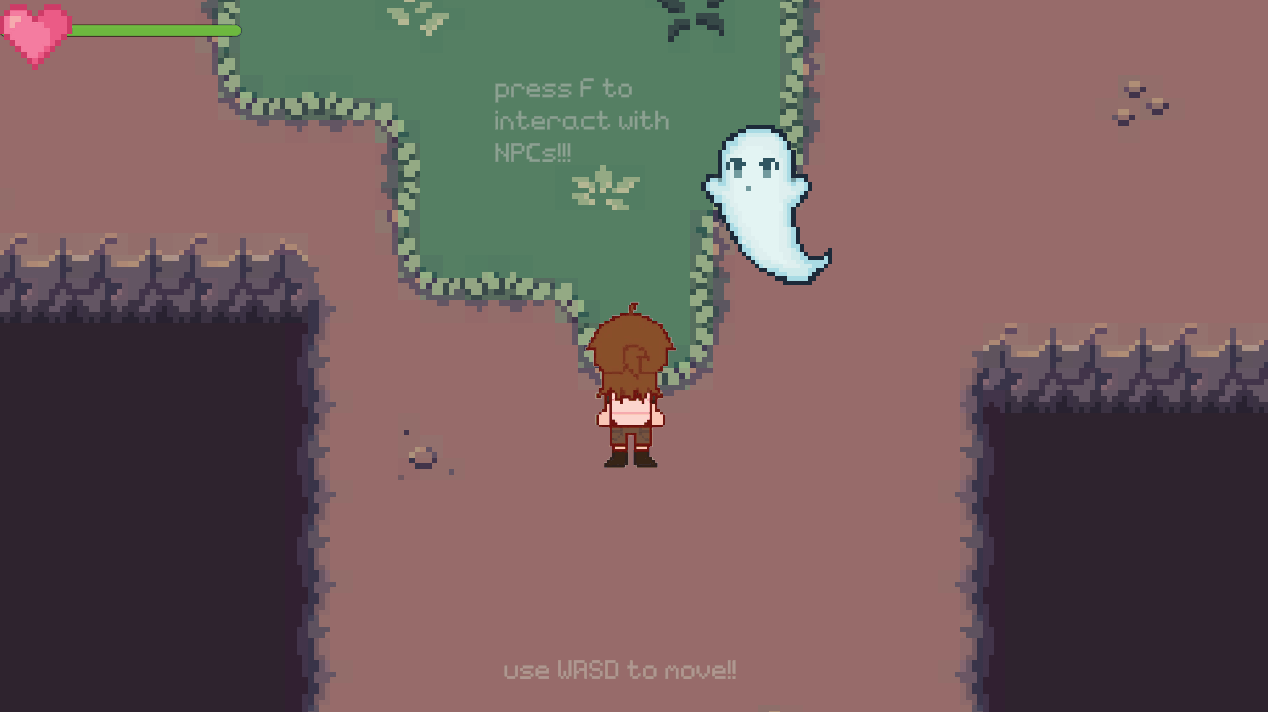
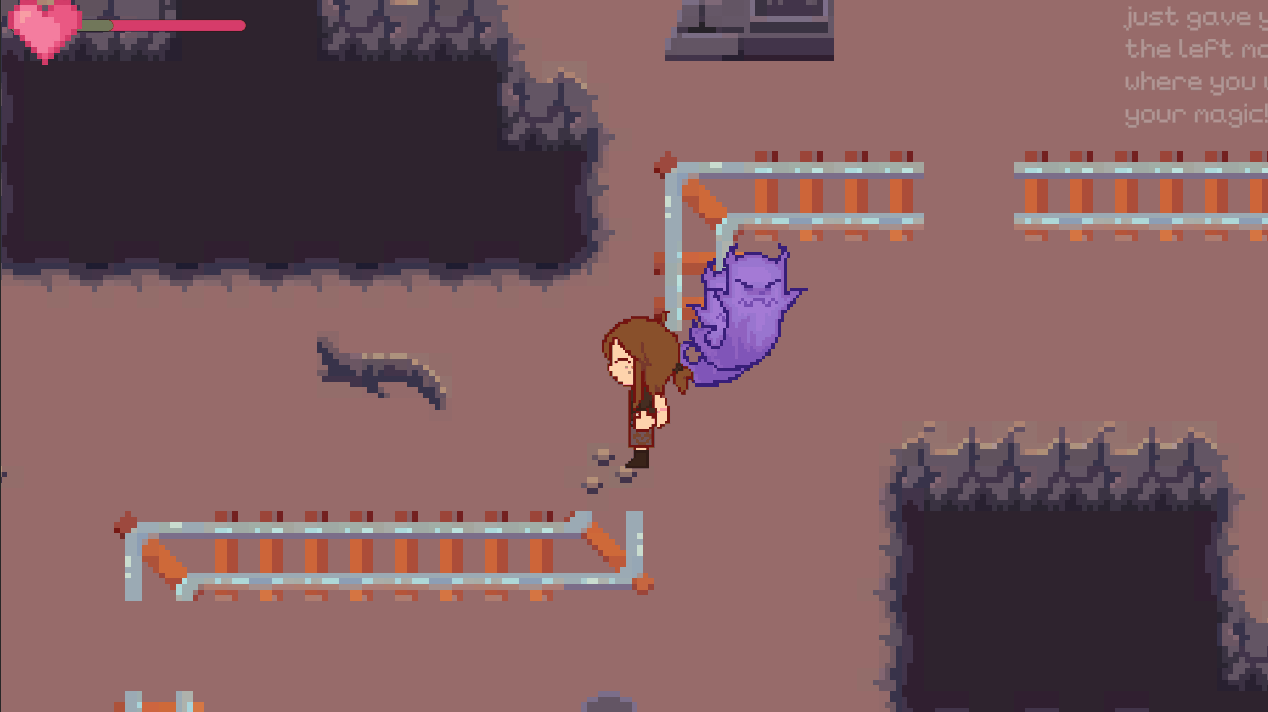
Checkpoints:
save your progress when you come across these mysterious crystals!

Challenge Mode:
see how long you can survive and how many enemies you can defeat!

The Spirit's Light
Explore, fight shadowy enemies, and restore hope to a fading world!!
More posts
- Week 6 - TestingMay 29, 2025
- Week 5 - User Interface and PolishMay 23, 2025
- Game TestingMay 22, 2025
- Week 4 - Presentation and GraphicsMay 17, 2025
- Week 3 Devlog - Enemies and InteractionMay 09, 2025
- Week 2 Devlog - Basic level blockingMay 04, 2025
- Week 1 Develog - Player movement.Apr 28, 2025
- The Spirit's Light || Assignment 2 — Game Concept DevlogApr 09, 2025

Leave a comment
Log in with itch.io to leave a comment.